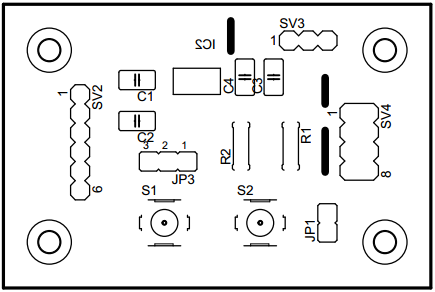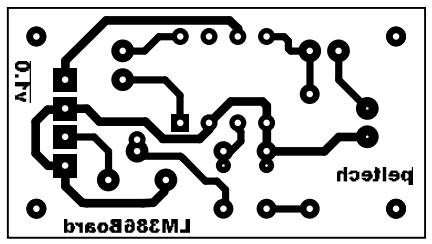Arduino is so famous that beginners may not know that there are equivalent/alternative to Arduino using other micro controllers from other manufacturers. . In this post I am giving some information which I came across various sites. One thing I have to mention is though I used the word equivalent but I have to say it may not be exact equivalent in terms of followers or availability of libraries as the user base of Arduino is much bigger. However there is lot to learn and trying to get familiar with other products or options will be fun.
- Pinguino - Using Microchip PIC18F2550, PIC18F4550, PIC32MX250 and others. It is again an opensource, IDE and hardware details available at http://www.pinguino.cc/ . This IDE is written in Python and uses SDCC compiler for PIC18x devices and gcc compiler for MIPS based PIC32x controllers. As these PIC controllers has built in USB interface there is no FTDI or other USB to serial interface chip involved. So anyone can build a Pinguino easily with a PIC microcontroller mentioned above, one crystal, few capacitors, couple of resistors and required connectors.
Screen shot of IDE
Pinguino board (with PIC18F4550)
- STM32duino - These are based on STM32 controllers, IDE & forum available at https://github.com/rogerclarkmelbourne/Arduino_STM32 and http://www.stm32duino.com/ . Originally started at http://www.leaflabs.com/about-maple/ with boards names as maple and maple mini which is since stopped further development. The good thing about STM32duino is that it uses same Arduino IDE with additional files. So user can feel at home. Boards based on STM32 controller comparatively available at lesser cost (starting at US$5) with various features. Compiler used is gcc.
Screen shot of IDE
Pictures of some boards based on STM32 - TI Launchpad with Energia - Chip vendor Texas Instuments (TI) has launched low cost development boards called Launchpads for which Arduino like IDE called Energia is available. TI launch pads details are available at www.ti.com/launchpad and http://energia.nu/ respectively. Energia is based on Wiring and Arduino framework so Arduino users can feel at home
Energia screen shot
Picture of a Launch pad
- MBED board with online compiler -